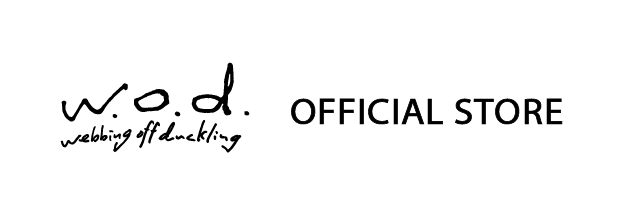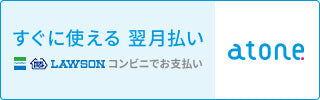About payment
credit card




Payment method: Please enter your credit card information on the payment method input screen.
What is a security code?
A security code is a special code used to prevent unauthorized use of credit and debit cards. Please see below for details on each credit card.
- For VISA, MasterCard, and JCB, the 3-digit number is written on the back of the credit card (located immediately to the right of the main card number).
- American Express uses the 4-digit number on the front of your credit card (located in the upper right corner of your main card number).
If you do not know or cannot read the security code, please contact the bank or credit card company listed on your card.
PayPay・Merpay
You will need to download the PayPay/Mercari (Merpay) app in advance and register your information.
By registering your bank account or credit card, you can pay from the registered credit card or from the amount loaded with cash from a Seven Bank ATM.
atone Next month payment (convenience store/direct debit)
atone is a convenient deferred payment service that can be used without a credit card and allows you to accumulate points.
The points you accumulate can be used for shopping at atone.
■ How to use
(1) Select "atone next month payment (convenience store/direct debit)" as the payment method and enter your mobile phone number and password.
(2) Enter the authentication code sent via SMS to complete the purchase.
(3) You will receive billing notifications via email and SMS on the 1st to 3rd of the following month.
(4) Make payments by the due date.
*Membership registration is required when using for the first time.
■Payment method/Deadline
・Convenience store terminal/Bank ATM (Pay-easy): 10th of the following month
・Electronic barcode: 10th of the following month
・Postcard invoice: 20th of the following month
・Direct debit: 27th of the following month
The initial setting is convenience store terminal/bank ATM (Pay-easy).
If you wish to make any changes, please complete the procedure by the end of the month using the smartphone app or your online My Page.
*Click here to download the atone smartphone app.
■ Fees: Billing fees will be charged only in the month of use.
For more information, please visit the official atone website .
Furthermore, if you are an atone Plus member, you can pay in installments and receive up to 1.5% points back.
Please apply in advance via the smartphone app.